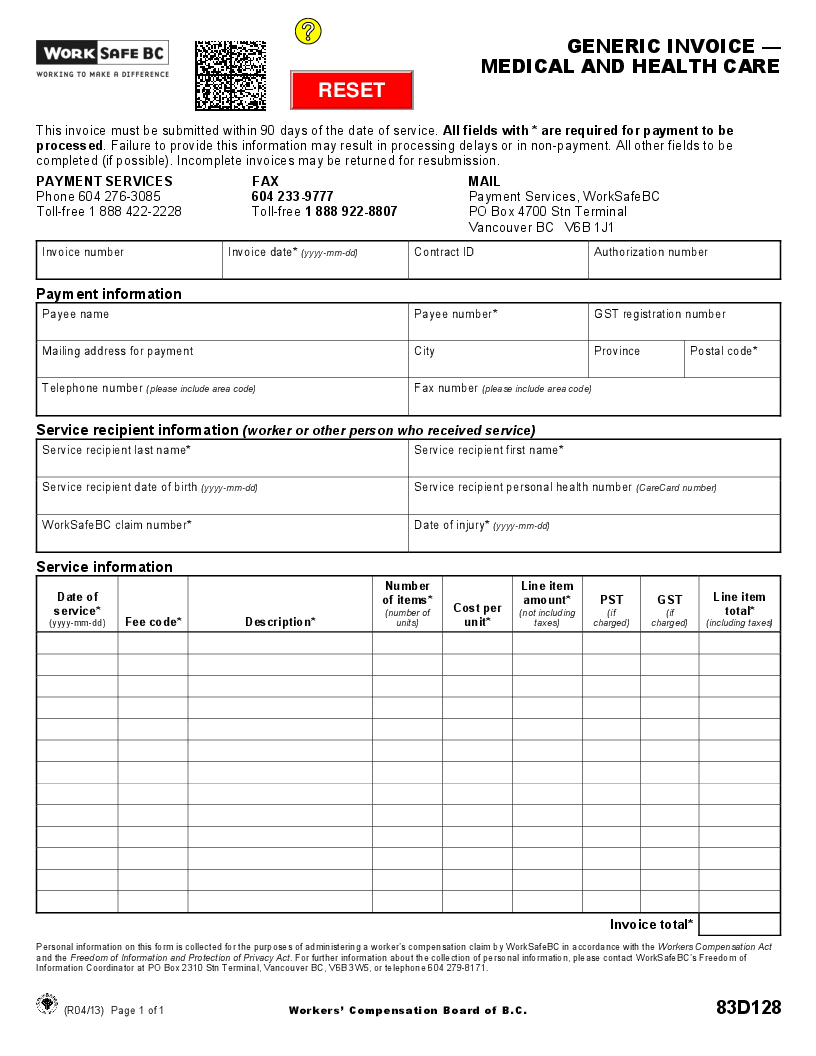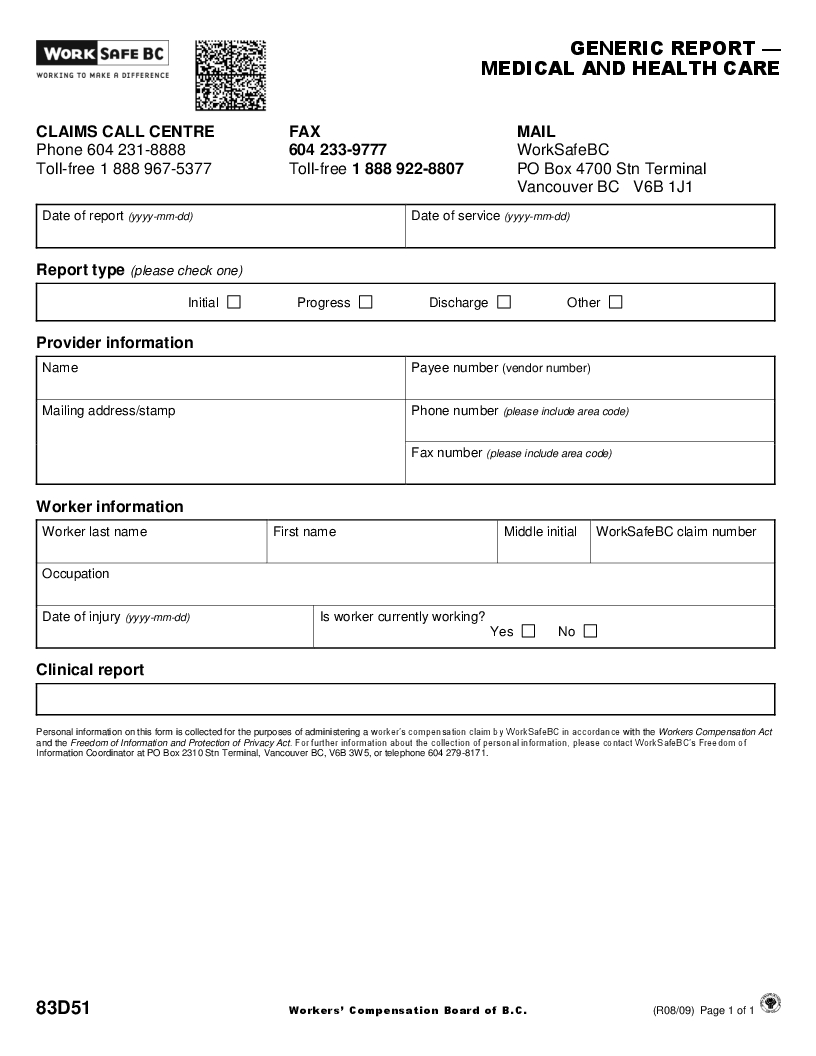Submitting reports & invoices
We have a fee schedule for speech-language pathology services. Using our online portal, My Provider Services, is the easiest way for you to get paid. You can also check your payment status online.
- Speech-language pathology fees
- Reporting and invoicing
- Checking your payment status
- Need more information?
- Resources
Speech-language pathology fees
Our SLP fee schedule covers services like clinical visits, telephone consultations, travel and reports. The schedule also explains deadlines, the forms you'll need and any limits on your services.
By treating an injured worker, you are accepting our fee schedules.
Reporting and invoicing
For reporting, please use Generic Report – Medical and Health Care (Form 83D51). At the top of the form, you'll find instructions for completing and submitting it to us. Type your information and complete all required sections.
The fastest and easiest way to submit your invoices and supporting documents to us is through My Provider Services. You can also use this online portal to save draft invoices, attach additional documents to your invoice, get confirmation when we receive an invoice, and see status and payment details.
To get started, you’ll need to set up an online services account with us. To learn more, watch this video for instructions on setting up your My Provider Services account.
Contact our Payment Services team with any invoicing questions.
Checking your payment status
The fastest, easiest way to check the status of your invoice is through our online check invoice status tool.
If you need more detailed invoice data, you can use My Provider Services, which allows you to filter invoices by date range, invoice number, or claim number.
Need more information?
We’re here to help. Please contact our Payment Services team.