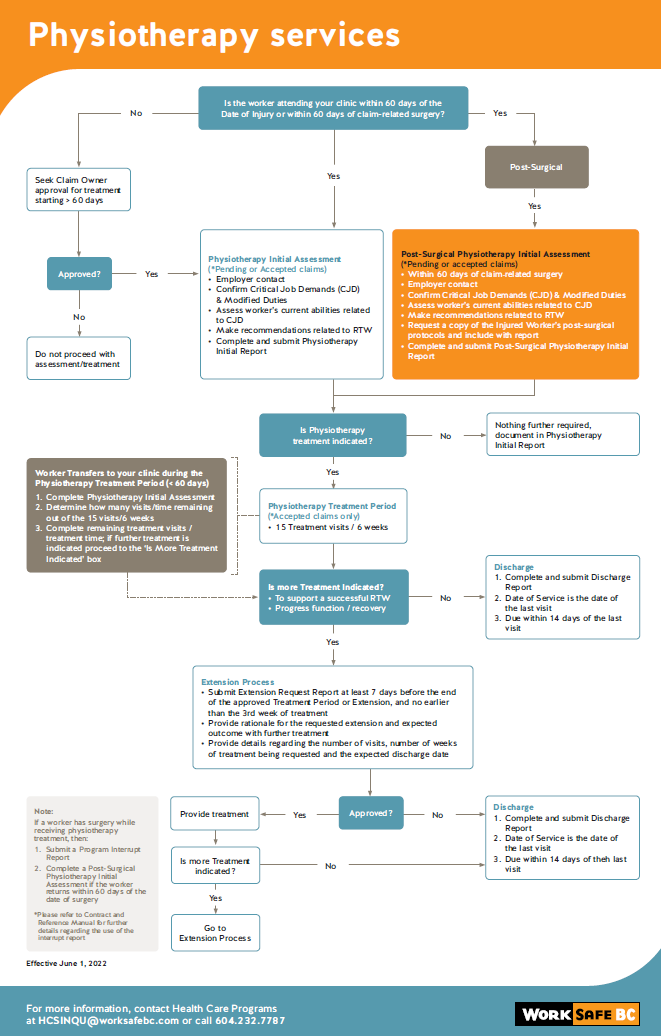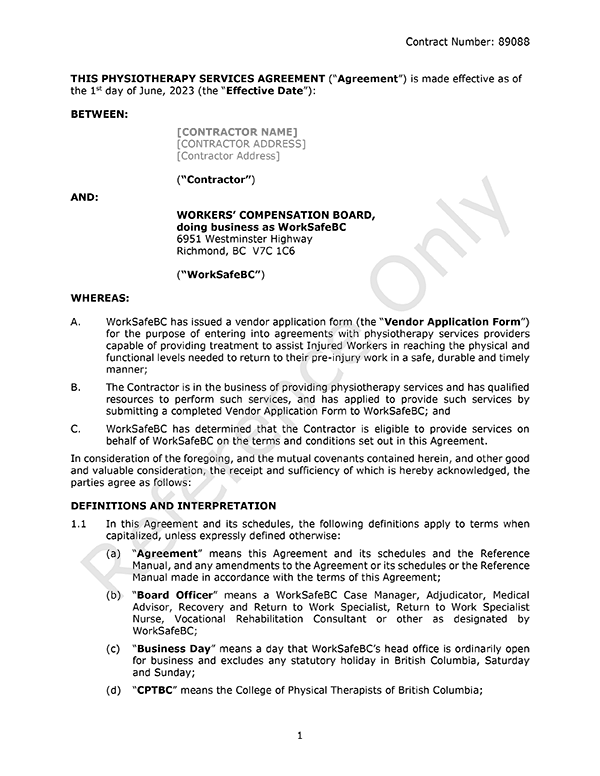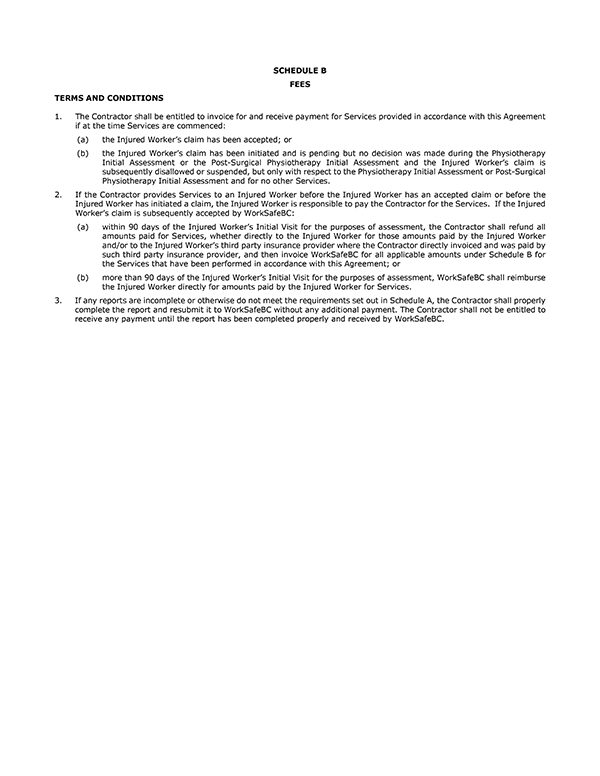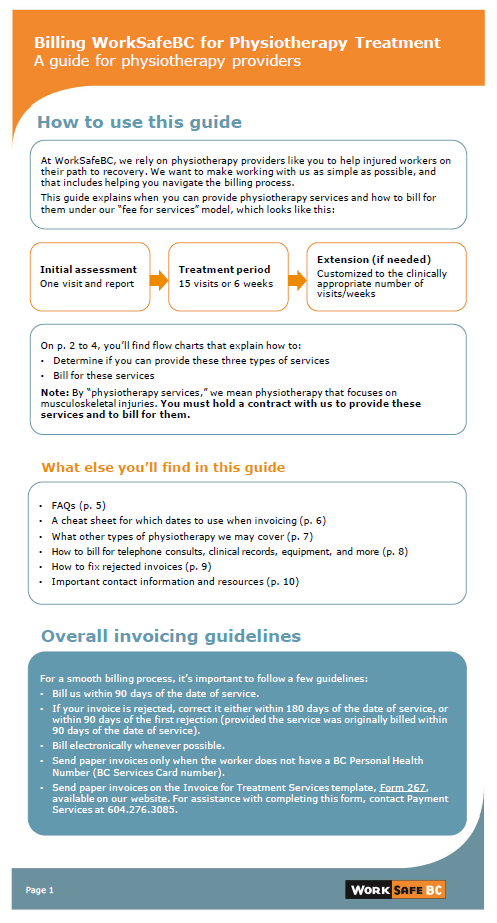Musculoskeletal physiotherapy services (contracted)
In order to provide physiotherapy services for musculoskeletal and/or orthopedic injuries, you must have a contract with WorkSafeBC. If you do not have a contract, learn how to become a contracted provider.
Track your extension requests online
You can now log in to My Provider Services to see a decision on an extension request as soon as the decision is made. Whether you submit requests through our document uploader or another channel, we’ll communicate all extension request decisions through My Provider Services. For more information on how to see the status of your requests and set up My Provider Services, see Track your extension requests online.
- Physiotherapy guidelines
- Checking a worker's claim status
- Physiotherapy fee schedule
- Physiotherapy treatment reports
- Submitting reports and invoices
- Need more information?
Physiotherapy guidelines
Our physiotherapy treatment model provides a structured, standardized approach. It guides you in supporting injured people in their recovery. The model encourages assessment and treatment that helps people reach the physical and functional levels necessary to enable them to return to their pre-injury work.
You'll find more information about our guidelines in our Physiotherapy Services Agreement and Physiotherapy Services Reference Manual.
If you're providing physiotherapy services for orthopedic/musculoskeletal injuries, you can also provide hydrotherapy as part of the treatment if clinically appropriate.
Checking a worker's claim status
You can perform an initial assessment within 60 days of the injury for any worker who has an accepted or pending claim with us. Before providing treatment beyond the assessment, please check that the worker's claim has been accepted by us.
You can check claim status online, using the link below.
You can also check claim status by calling our Teleclaim team.
Physiotherapy fee schedule
Our physiotherapy fee schedule sets out the rates we pay for your services. Please be sure to invoice us using the correct fee codes to enable us to pay you sooner.
Physiotherapy treatment reports
Here are the forms you'll need:
- Physiotherapy Treatment/Post-Surgical Initial Report (Form 83D555)
- Physiotherapy Extension Request Report (Form 83D219)
- Physiotherapy Requested Report (Form 83D332)
- Physiotherapy Discharge/Interrupt Report (Form 83D558)
Submitting reports and invoices
You can submit your invoices to us through Teleplan or My Provider Services. To submit reports, please use our report templates and submit them either through our document uploader or My Provider Services, depending on how you've submitted your invoice.
Teleplan
If you’re using Teleplan, please use our document uploader to send your reports. All of your invoices should continue to be processed through Teleplan.
Once you've billed us you can check your payment status online.
Teleplan users also need to sign up for My Provider Services to check the status of your extension requests. For more information on how to access your requests and set up My Provider Services, see Track your extension requests online.
If you need more detailed invoice data, you can use My Provider Services, which allows you to filter invoices by date range, invoice number, or claim number.
My Provider Services
An alternative option is to submit your invoices and supporting documents to us through My Provider Services. You can also use our online services to save draft invoices, attach additional documents to your invoice, get confirmation when we receive an invoice, track extension requests, and see status and payment details. Extension request reports submitted through My Provider Services are tracked online, you don't need to submit them through another channel.
To get started, you’ll need to set up an online services account with us. To learn more, watch this video for instructions on setting up your My Provider Services account.
All the information with what you need to submit is available in the contract documents you sign with us.
If you’re submitting a report not linked to an invoice, please use our document uploader.
Need more information?
We want to make sure you have all the information you need to work with us as a health care provider. If you have questions, please contact us for help. You can also download a copy of our contact information.
| Question about: | Please contact: |
|---|---|
| Your existing contract and payee information | Procurement Services |
| Invoicing or billing | Payment Services |
| Information about a claim | Claims Call Centre |
| Understanding the terms of your contract and contracted clinical services | Health Care Programs |